Download Torrent Files Using Download Managers (Increase Torrent Speed)

Here i am sharing a trick to download torrent files using Internet Download Manager (IDM) or any other download manager’s (You can also use your browser default download manager to download torrent) . You can download Almost any torrent content (movies and other videos, musical albums, books, software's and games etc.) via IDM or other download manager’s using this trick. If you use this trick Your connection is protected with HTTPS protocol and Nobody knows your actual IP. You can download Internet Download Manager Full Paid Version for free. Watch A Video Tutorial below.
1. Right Click on your torrent download link (Magnetic Link)and click copy link address as shown below.
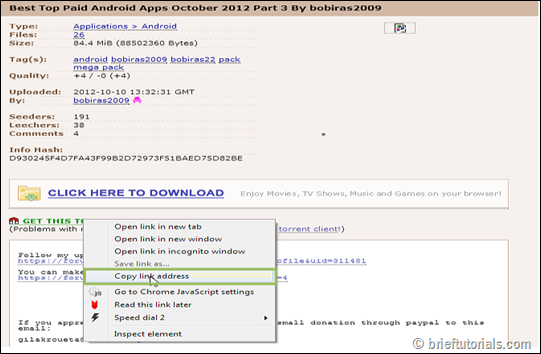
2. Now Go to www.zbigz.com
3. Paste magnetic link address in the box as shown below and press Go. There is another way to do this, just download the torrent file and upload it to zbiqz using upload torrent file button.
 4. A window will appear like below screenshot, Click on Free
4. A window will appear like below screenshot, Click on Free
5. Now your torrent file caches to zbiqz, wait few seconds. After the file completely caches by zbiqz, click on .zip download button (highlighted in below screenshot)

6. Again a page like in step 4 pop out, click on free. Now your torrent is zip to save file size. just wait few seconds. Your download is automatically start after zip the torrent. If not automatically start click on Blue Download Button (highlighted in below screenshot)

Download the file with IDM (Internet Download Manager) for better downloading speed. If you still not downloaded IDM, downloaded it from here. that’s it, enjoy!!







.png)

0 التعليقات:
إرسال تعليق