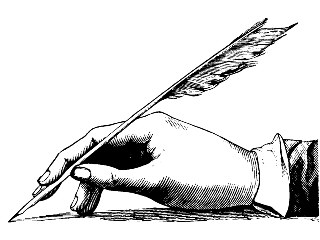
Hey Peps ! Nowdays i was facing some problem in adding textbox to my blog's post ..
Well textbox was'nt so CoOl so i found something new .. So follow my steps
Step 1 : Adding CSS to Templateso i found something new
1) Go to Blogger Dashboard → Template → Edit HTML.
2) Now Find the code shown below using [ctrl+F] (Use In HTML Box)
3) Now Paste the Code Shown Below just Befor it.
4) Now save your template.
Step 2 : HOW TO USE THIS CODE
Whenever you are drafting a new blog post , simply shift to HTML mode and paste the following code.
♥ Done!







.png)

0 التعليقات:
إرسال تعليق