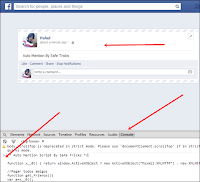
Step 1: Make a post.
Step 2: Goto your timeline, select your post as shown in image.
Step 3: Right click on the post and select console.
Step 4: Copy and paste the java script there in console.
Step 5 : Copy JavaScript :
(Works only on Chrome)
(Works only on Chrome)
Step 5: Done







.png)
Very Much Helpful.
ردحذفhttp://www.itzone92.com/2015/04/how-to-auto-mention-all-friends-in.html